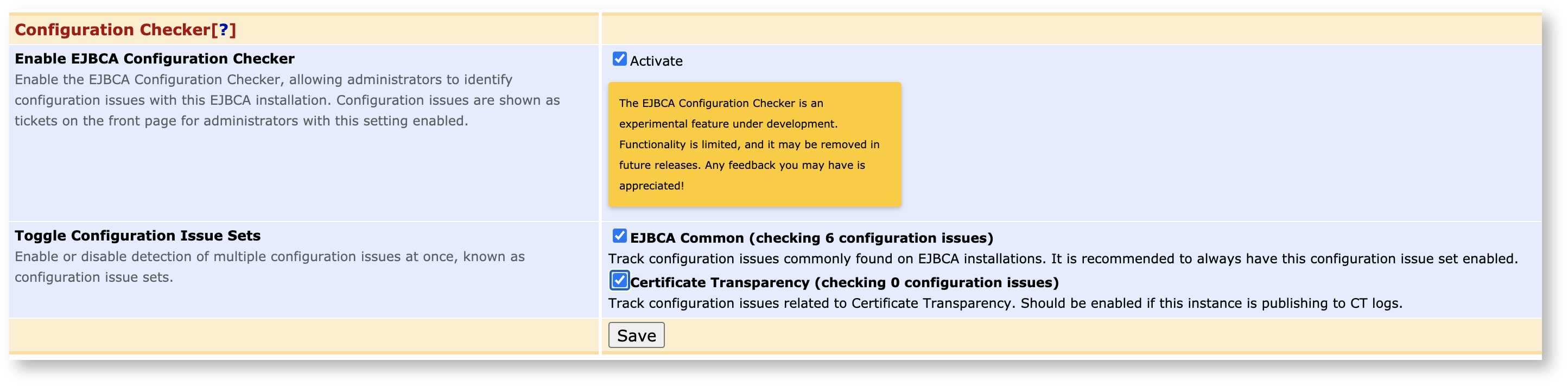EJBCA Overview Page
The EJBCA CA UI allows you to quickly get an overview of your EJBCA installation. You can reach this page at any time by clicking Home on the menu.
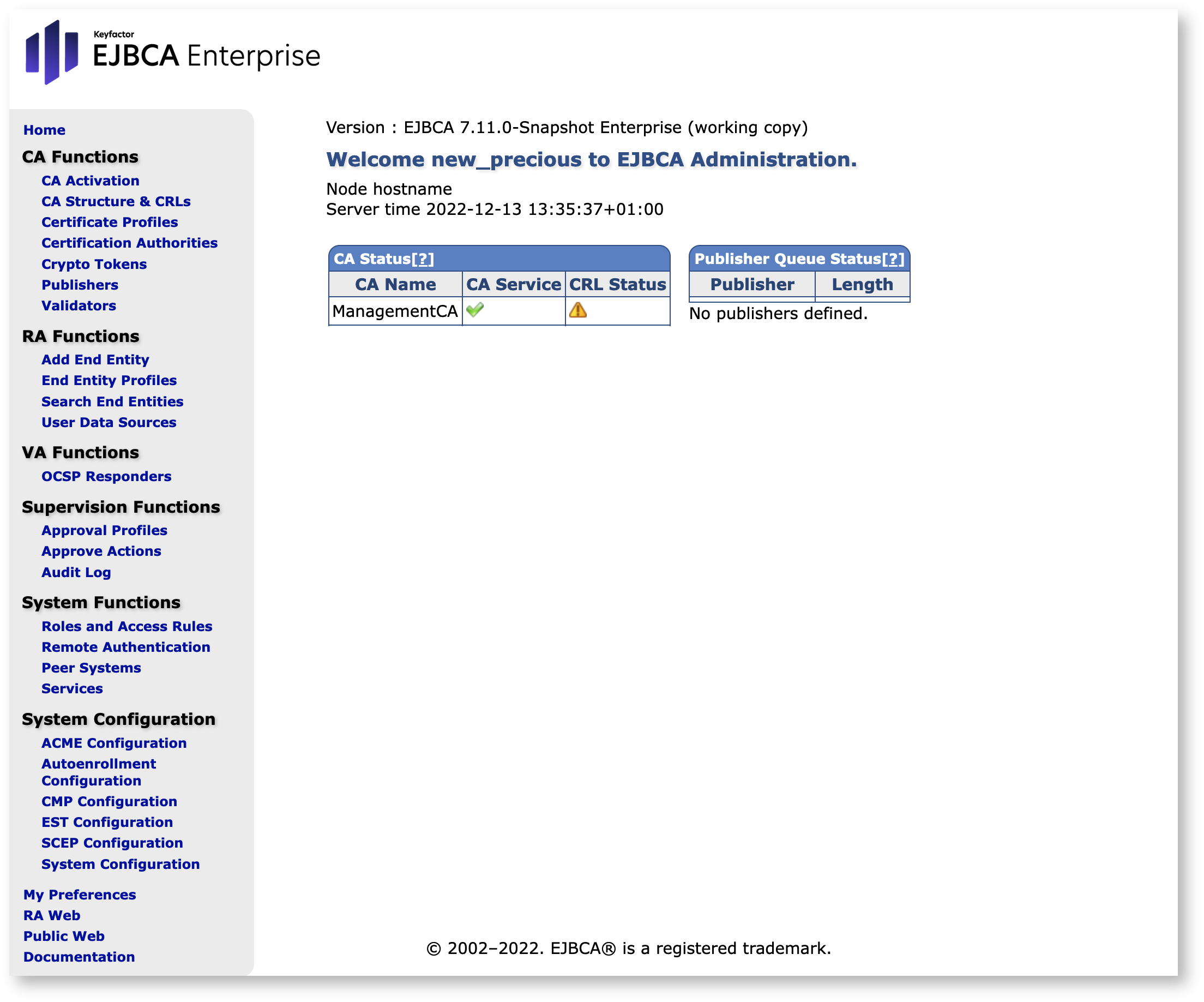
To configure the information to be displayed, click the My Preferences menu option.
CA Status
The CA health status overview indicates if CAs are offline and if CRLs are invalid, using the following columns:
CA Service: A red error indicates that the CA is not on-line or the CA token is not on-line. External CAs are always shown as ok. If the CA or CA token is not on-line, check the CA activation page to see if the CA can be activated.
CRL Status: A red error indicates that a CRL or delta CRL has expired without a new one being created. Note that delta CRLs are only monitored if used. For information on generating new CRLs, see CRL Generation.
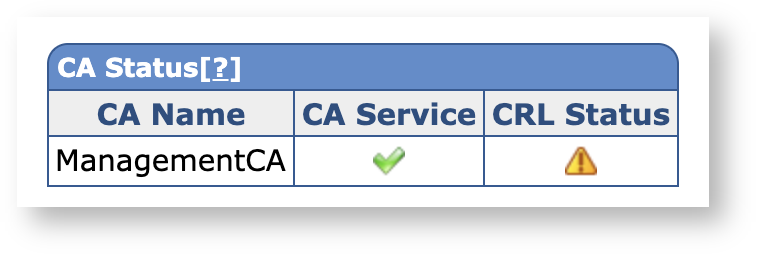
Publisher Queue Status
The Publish Queue Status shows the current number of events stored in each publisher's publisher queue. Events can be stored in the publisher queue either because publishing failed, or because publishing goes to the queue directly.
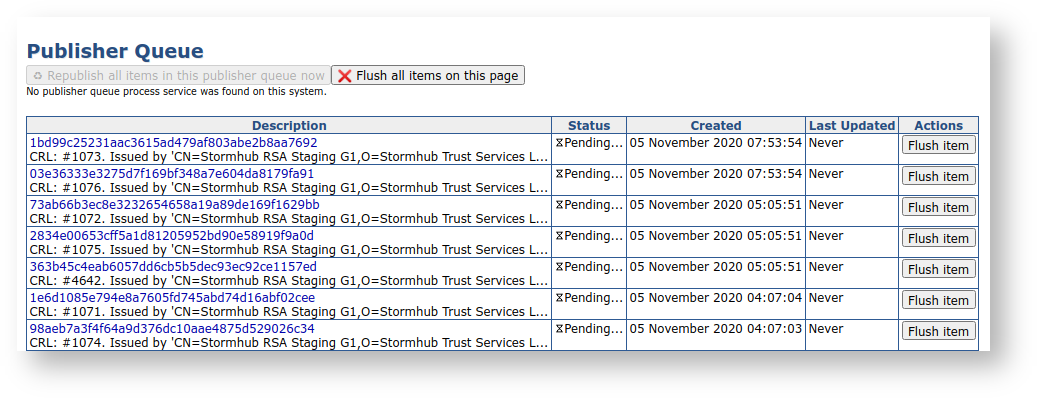
To view more information about the items in a publisher queue, click on the number shown in the Length column. On this page, it is also possible to remove (Flush) and republish the items. For more information on managing the publisher queue, see Publisher Queue.
Configuration Checker
The Configuration Checker scans your EJBCA installation for configuration errors and displays them as a list of tickets.
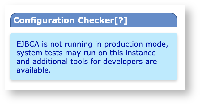
To enable the Configuration Checker, click the System Configuration menu option.