Creating Custom Request Processors
A request processor is set on a CA to manipulate and change fields in an incoming CSR according to a CA's requirements when those cannot be solved using the CA's standard settings.
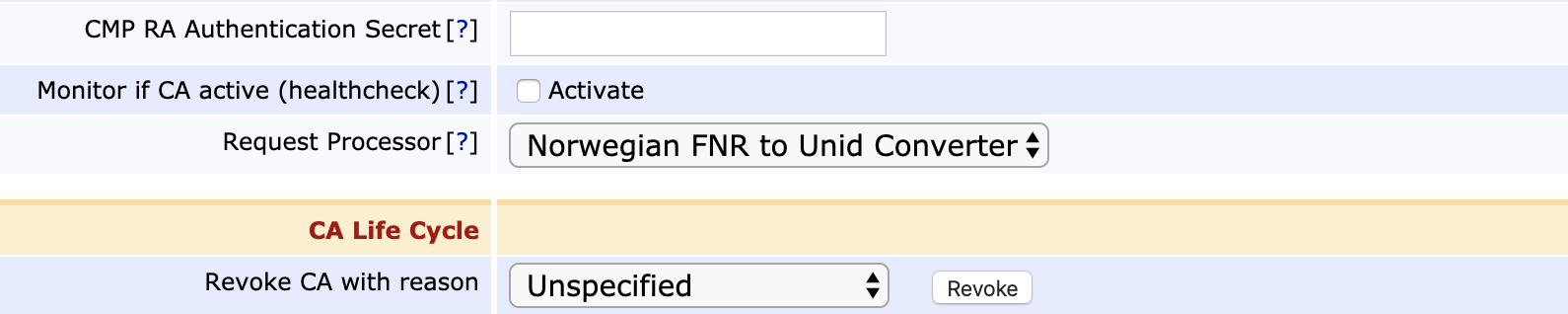
Use
Request Processors can be activated through the following vectors:
|
Protocol |
Notes |
|
Only in RA Mode |
|
|
Accessible through the pkcs10enroll call. |
|
|
Accessible through the certificateRequest call, and when using the editUser with pkcs10Request call. |
Creating a Custom Request Processor
To creatie a custom request processor:
Implement the org.cesecore.certificates.ca.ExtendedUserDataHandler interface
Compile your plugin into a JAR and make sure that JAR contains a manifest file under META-INF/services named org.cesecore.certificates.ca.ExtendedUserDataHandler which simply contains the canonical classname of your implementation. This will allow EJBCA's plugin manager to find your implementation
Make sure that your custom JAR is available on the classpath during the build phase following the steps in Creating Plugins.